main
[Spring boot/Gradle] spring-boot-devtools 추가하기 (IntelliJ) 본문
1. 의존성(Dependency) 추가
build.gradle 수정
dependencies {
implementation 'org.springframework.boot:spring-boot-devtools'
}참고) dependencies 우클릭 > Generate > Add dependency > 검색 > Add 로 추가 가능
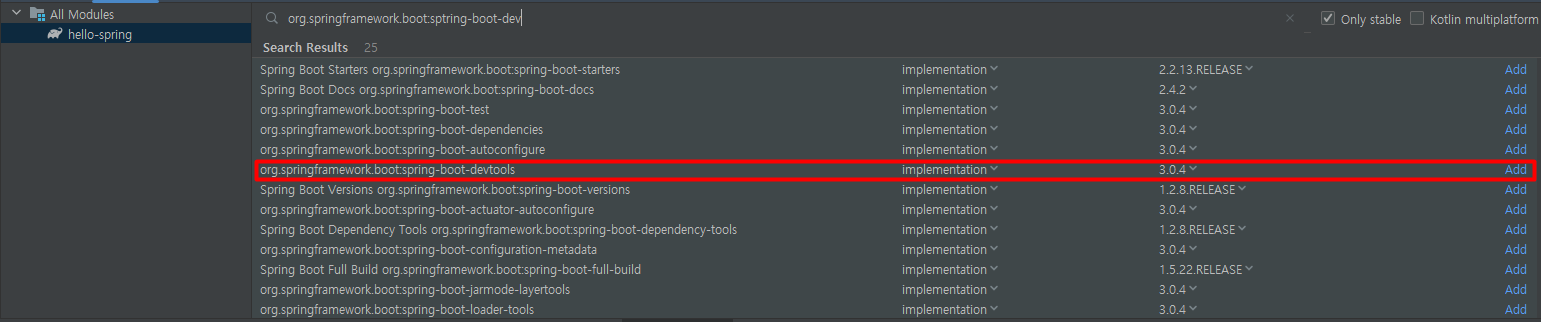
2. IntelliJ 설정
1) Setting > Build, Exeution, Deployment > Compiler > Build project autiomaically 체크

2) Advanced Settings > Allow auto-make to start even if developed application is currently running 체크

3. Load Gradle Changes 클릭

4. Project 재시작
5. 끝.
728x90
'Java > Spring' 카테고리의 다른 글
| [Spring] Tomcat 10.1 다운로드 및 설정 (Java 11/Windows/Eclipse/STS) (0) | 2023.04.22 |
|---|---|
| [JUnit] fail() : Ambiguous method call. Both 에러 (0) | 2023.04.11 |
| [MyBatis] CRUD 기본 구조 설정하기 (0) | 2022.10.09 |
| [MyBatis] application.yml 설정, MyBatis 연결하기 (0) | 2022.10.01 |
| [Spring] 스프링 설치 및 기본 설정 (2020년 버전) (0) | 2022.09.24 |
Comments




