main
[Spring] commons-fileupload 기본 설정 및 테스트 본문
1. pom.xml 설정
<!-- File Upload -->
<dependency>
<groupId>commons-fileupload</groupId>
<artifactId>commons-fileupload</artifactId>
<version>1.5</version>
</dependency>2. servlet-content.xml 설정
* uploadTempDir 설정 확인 (해당 폴더가 존재해야 한다.)
<beans:bean id="multipartResolver" class="org.springframework.web.multipart.commons.CommonsMultipartResolver">
<beans:property name="defaultEncoding" value="utf-8"></beans:property>
<!-- 1024 * 1024 * 10 bytes 10MB -->
<beans:property name="maxUploadSize" value="104857560"></beans:property>
<!-- 1024 * 1024 * 2 bytes 2MB -->
<beans:property name="maxUploadSizePerFile" value="2097152"></beans:property>
<beans:property name="uploadTempDir" value="file:/C:/upload/tmp"></beans:property>
<beans:property name="maxInMemorySize" value="10485756"></beans:property>
</beans:bean>3. 파일 업로드할 테스트 페이지 생성
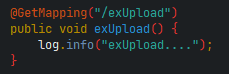
- sample/exUpload.jsp
<%@ taglib uri="http://java.sun.com/jsp/jstl/core" prefix="c"%>
<%@ page session="false"%>
<%@ page language="java" contentType="text/html; charset=UTF-8" pageEncoding="UTF-8"%>
<html>
<head>
<meta http-equiv="Content-Type" content="text/html; charset=UTF-8">
<title>upload</title>
</head>
<body>
<form action="/sample/exUploadPost" method="post" enctype="multipart/form-data">
<div>
<input type="file" name="files">
</div>
<div>
<input type="file" name="files">
</div>
<div>
<input type="file" name="files">
</div>
<div>
<input type="file" name="files">
</div>
<div>
<input type="file" name="files">
</div>
<div>
<input type="submit">
</div>
</form>
</body>
</html>
4. 파일 업로드할 method 작성 (POST)
form의 action 값에서 지정한 경로와 동일하게 mapping 해준다.

5. 업로드 테스트
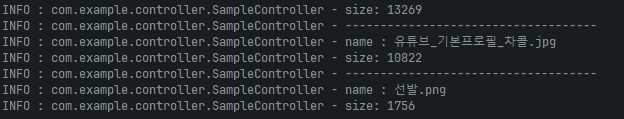
728x90
'Java > Spring' 카테고리의 다른 글
| [Spring legacy] Mybatis 연결하기 (0) | 2023.04.22 |
|---|---|
| [Spring legacy] Oracle DB 연결하기 (ojdbc11/jdk11) (0) | 2023.04.22 |
| [Spring legacy] 프로젝트 초기 설정 (STS3/Java11/tomcat 9.0) (0) | 2023.04.22 |
| [STS] spring legacy project 없는 경우 (0) | 2023.04.22 |
| [Spring] Tomcat 10.1 다운로드 및 설정 (Java 11/Windows/Eclipse/STS) (0) | 2023.04.22 |
Comments




